V-440HD: Settings for the SD Input
Although the SD inputs are a fixed format, there may be differences in the type of device used or physical differences, and it may be necessary to adjust/ set each input signal individually.
Follow these steps to make changes to the SD video settings:
- Connect the SD preview output (The menu is displayed in the SD video output from the SD PREVIEW OUT connector)
- Press "MENU"
- Use the "CURSOR/ VALUE" dial to navigate to the item "7. SD Input Settings Parameters"
TIP: To quickly go to the Input settings menu, hold down the MENU button and press any of the SD IN buttons 1–4.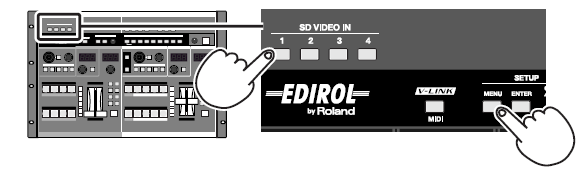
- Under "7. SD Input Settings Parameters" the following settings can be changed:
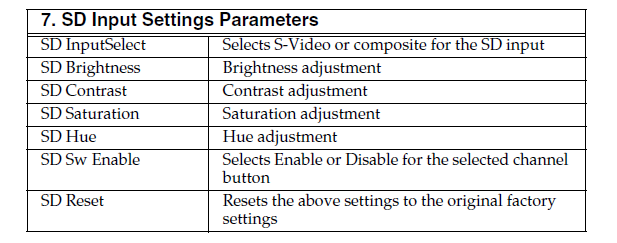
About SD Input
The V-440HD is compatible with the following SD signal formats.
-
NTSC 59.94 Hz Composite video format
S-Video format
-
PAL 50 Hz Composite video format
S-Video format

Select either NTSC or PAL for use with the V-440HD. For instructions on setting the SD signal format to be used, refer to “Switching Between NTSC and PAL”
